Unit 1 Project Assignment
Scenario:
The first part of new location setup is determining the IPv4 addressing scheme. IT Manager will supply a network ID that is part of the overall company and you will be tasked with determining the IP address range and IP addressing parameters for each of the three subnets. The IT Manager will then designate one of the subnets as the administrative subnet. You will be directed to install Windows 10 computers on the administrative subnet and subsequently move the computer to the user’s location. You did arrive with Windows 8.1 setup on your administrative workstation. The IT manager has supplied the below resources for the project:
Network Diagram for new location
IP address range: 172.16.X.0 /24 (X is assigned by IT Manager, which in this scenario is your instructor for the course) CHECK COURSE ANNOUNCEMENTS
Instructions:
Complete the below task:
Use the network diagram supplied by the IT Manager, generate an IP addressing scheme for the location.
Generate a host and domain naming convention for the business. The naming convention must be unique and have some basis on your name.
Configure IPv4 addressing and host names on SERVER and Admin.
Upgrade Admin to Windows 10
Configure SERVER as a domain controller to support the business in the new location
Configure SERVER so that it acts as a NAT router; all subnets must be able to reach the Internet
Join Admin to your domain
After completing the above exercises, download and complete the
CIS245L_U1_LabReport




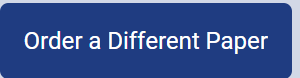
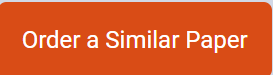
Recent Comments