Need help with three physics labs
virtual_lab_11__3_.doc
virtual_lab_12__3_.doc
virtual_lab_17__3_.doc
Unformatted Attachment Preview
Name
Date
Class
Lab 11: Conservation of Momentum
Purpose
To discover what happens to total momentum when objects collide
Background
You might think of conservation as relating to how much water or gas you use.
But conservation also means that conditions before and after an event do not
change. Conservation of momentum means that the total momentum of any
group of objects before an event is the same as it is afterwards. No momentum
has been lost and none has been gained. Although collisions may be elastic or
inelastic, and even if some balls bounce off at greater velocity than they started
with, energy really is conserved and total momentum remains constant.
Skills Focus
Graphing, interpreting data, drawing conclusions, making generalizations
Procedure
1. Start Virtual Physics and select Conservation of Momentum from the list of
assignments. The lab will open in the Mechanics laboratory.
Conservation of Momentum
2. The laboratory will be set up with two balls of the same mass on a table. You
will perform three experiments to look at the momentum of the system by
looking at the momentum of each ball within the system.
3. Trial 1: Two balls moving The masses of the balls are the same. The
velocities of the balls are the same in magnitude but opposite in direction,
toward each other. The balls start out separated by 10 meters. Click the Start
button to watch the balls collide. Click the Pause button a few seconds after
they bounce off each other. Record the final velocity of each ball in Data
Table 1 using data from the display panel. You can display the velocity of the
second ball by clicking on the ball, or clicking on the Tracking arrows in the
lower right corner of the display to change the display.
Data Table 1
Trial 1
Mass (kg)
Velocity
Before
(m/s)
Ball 1
10
–10
Ball 2
10
10
Velocity
After
(m/s)
Momentum
Before
(mass 3
velocitybefore)
Momentum
After (mass
3
velocityafter)
Total Momentum =
36
Conservation of Momentum
Virtual Physics Lab Workbook, by Brian F. Woodfield, Steven Haderlie, Heather J. McKnight, and Bradley D. Moser. Published by Pearson Learning Solutions.
Copyright © 2008 by Pearson Education, Inc.
ISBN 1-269-73240-4
4. Trial 2: One ball moving initially Click the Reset button to reset the
experiment. Using the Parameters Palette, change the mass of Ball 1 to 15 kg,
and the mass of Ball 2 to 5 kg. Uncheck the Balls Same Mass and Diameter
box to be able to change each mass separately. Set the velocity of Ball 1 to
Name
Date
Class
10 m/s and the velocity of Ball 2 to 0 m/s. Click the Start button to watch the
balls collide. Click the Pause button a few seconds after the balls bounce off
each other. Record the final velocity of each ball in Data Table 2.
Data Table 2
Trial 2
Mass (kg)
Velocity
Before
(m/s)
Ball 1
15
–10
Ball 2
5
0
Velocity
After
(m/s)
Momentum
Before
(mass 3
velocitybefore)
Momentum
After (mass
3
velocityafter)
Total Momentum =
5. Trial 3: Two connected balls. Click the Reset button to reset the experiment.
Set the velocity of Ball 2 to 0 m/s, and change the Elasticity to 0 to make the
balls inelastic. Click the Start button to watch the balls collide. Click the
Pause button a few seconds after they collide. Record the final velocity of
each ball in Data Table 3.
Data Table 3
Mass (kg)
Ball 1
10
–10
Ball 2
10
0
Velocity
After
(m/s)
Momentum
Before
(mass 3
velocitybefore)
Momentum
After (mass
3
velocityafter)
Conservation of Momentum
Trial 2
Velocity
Before
(m/s)
Total Momentum =
6. Trial 4: Choose your own variables Click the Reset button to reset the
experiment. Click on the Lab Book to open it. Click on the red Recording
button to start recording data. Choose your own masses and velocities for
each ball. Try it with the balls initially traveling in the same direction, but
with one of the balls traveling faster than the other. Switch the elasticity to 0
again to observe an inelastic collision. Predict what you think the resulting
velocities might be. Test your prediction. Record the data in Data Table 4.
Data Table 4
Trial 3
Mass
(kg)
Velocity
Before
(m/s)
Prediction:
Velocity
After (m/s)
Actual:
Velocity
After
(m/s)
Momentum
Before
(mass 3
velocitybefore)
Momentum
After (mass
3
velocityafter)
ISBN 1-269-73240-4
Ball 1
Ball 2
Total Momentum =
Conservation of Momentum
37
Virtual Physics Lab Workbook, by Brian F. Woodfield, Steven Haderlie, Heather J. McKnight, and Bradley D. Moser. Published by Pearson Learning Solutions.
Copyright © 2008 by Pearson Education, Inc.
Name
Date
Class
7. Graphing On the following grid, graph the momentum of each ball over
the course of the experiment. When you pause the trial after your
observations, a data link will appear in the lab book. Click on that link to
display the momentum over time for each ball. Use the #1 p_x data to graph
the momentum of the first ball over time. Your graph should have Time on
the x-axis and Momentum on the y-axis. Also graph the momentum data of
the second ball on the same graph. Label the axes with the variable and its
units. Use a different color for each ball. You will need to scale the graph to
fit your data.
Conservation of Momentum
Analyze and Conclude
1. Interpreting Data
Explain.
Is the momentum of the system conserved in each trial?
2. Interpreting Data
momentum?
How did the graph help to show the conservation of
3. Drawing Conclusions How can a ball with a small mass have the same
momentum as a ball with a large mass?
4. Making Generalizations
Conservation of Momentum
Virtual Physics Lab Workbook, by Brian F. Woodfield, Steven Haderlie, Heather J. McKnight, and Bradley D. Moser. Published by Pearson Learning Solutions.
Copyright © 2008 by Pearson Education, Inc.
ISBN 1-269-73240-4
38
Describe momentum in your own words.
Name
Date
Class
Lab 12: Energy Conversions
Purpose
To measure the conversion of energy between potential and kinetic using an
inclined plane
Background
Knowing how energy behaves is even more important than knowing what it is.
The law of energy conservation states that energy cannot be either created or
destroyed. So the energy of a system must remain the same before and after
things happen to it. A person walking to the top of a burning building has to
work to climb the stairs. The energy from the work is then stored in potential
form because of the force of gravity pulling her down. If she were to jump from
the burning building onto a fire fighters’ trampoline, her potential energy
would be converted into kinetic energy as she was falling. As she speeds up
while falling, her potential energy decreases because she is closer to the ground
and her kinetic energy increases as her speed increases. When she hits the
trampoline she will slow down and her energy will convert into vibrations
(elastic potential energy), heat and noise.
Skills Focus
Making generalizations, interpreting data, applying concepts, drawing
conclusions
Procedure
1. Start Virtual Physics and select Energy Conversions from the list of
assignments. The lab will open in the Mechanics laboratory.
2. The laboratory will be set up with a ramp, a ball on the ramp, and a plunger
on the ball. Using the Force button to hit the plunger, you will push the ball
up the ramp. The ball will stop at some point and come rolling back down
the ramp.
3. You will need to record and use the data from the experiment. Click on the
Lab Book to open it. The click the red Recording button. When the Force button
is clicked, the data selected with the check marks will be automatically
recorded.
Energy Conversions
ISBN 1-269-73240-4
4. Click the Force button to hit the ball up the ramp. Then watch the ball fall
back to the bottom.
Energy Conversions
39
Virtual Physics Lab Workbook, by Brian F. Woodfield, Steven Haderlie, Heather J. McKnight, and Bradley D. Moser. Published by Pearson Learning Solutions.
Copyright © 2008 by Pearson Education, Inc.
Name
Date
Class
5. Click the link in the lab book that contains your data. You may want to copy and
paste it into a spread sheet program. From the data you should find five
different locations of the ball and compare the ball’s potential and kinetic
energies at those points. First you will find and record the different velocities
and the heights at which the ball had those velocities. The beginning was when
the ball first got hit. Record the ball’s velocity right after it was hit (the first data
point where velocity ≠ 0.) Then find a middle height in the data and record it
and the velocity of the ball at that height. Do the same for the top, the middle
on the way down, and then the bottom again. Record the information in Data
Table 1.
Data Table 1
Ball Position
Height (m)
Velocity (m/s)
Beginning bottom
Middle going up
Top
Middle coming down
End bottom
6. Now you can calculate the gravitational potential energy and the kinetic
energy of the ball at the different positions. Recall that gravitational
potential energy is due to the work of lifting the ball against gravity. So you
only need to know the height of the ball off the ground y(m). Record your
calculations in Data Table 2. Use the equation:
PE = mgh
where m is mass of ball, g is the acceleration due to gravity, and h is height of
ball from ground.
7. Recall that the kinetic energy of an object depends on its mass and the speed
or velocity that it is moving. Calculate the kinetic energy using the equation:
KE=
1
mv2
2
where m is mass, and v is the velocity of the ball.
Data Table 2
Ball Position
Potential Energy
Kinetic Energy
Energy Conversions
Starting bottom
Middle going up
Top
Ending bottom
40
Energy Conversions
Virtual Physics Lab Workbook, by Brian F. Woodfield, Steven Haderlie, Heather J. McKnight, and Bradley D. Moser. Published by Pearson Learning Solutions.
Copyright © 2008 by Pearson Education, Inc.
ISBN 1-269-73240-4
Middle coming down
Name
Date
Class
Analyze and Conclude
1. Making Generalizations
energy?
What determines potential energy? Kinetic
2. Interpreting Data
Why?
When did the ball have the most potential energy?
3. Interpreting Data
When did the ball have the most kinetic energy?
4. Applying Concepts What is the relationship between the PE at the top of
the ramp, and the KE at the bottom of the ramp?
Energy Conversions
ISBN 1-269-73240-4
5. Drawing Conclusions Where did the energy go from the top of the ramp
to the bottom? Explain the motion of the ball throughout the experiment in
terms of potential and kinetic energy.
Energy Conversions
41
Virtual Physics Lab Workbook, by Brian F. Woodfield, Steven Haderlie, Heather J. McKnight, and Bradley D. Moser. Published by Pearson Learning Solutions.
Copyright © 2008 by Pearson Education, Inc.
Name
Date
Class
Lab 17: Satellite Motion
Purpose
Satellite Motion
To investigate the conditions for launching a satellite and maintaining stable
orbital motion
Background
Try looking into the night sky in an open field away from city lights. If you look
closely enough, you might eventually see what looks like a star moving quickly
across the sky. But what you see is not a star. It is one of many satellites that
have been launched into orbit around Earth. These satellites move around
Earth in much the same way as the moon does. Satellites are carefully put into
orbit and their orbit is maintained with just the force of gravity, but other
orbiting spacecraft require booster rockets to maintain or change their orbits.
The gravitational laws that govern orbiting satellites are simple, but require
precise conditions to exactly reach the anticipated elliptical orbits.
Skills Focus
Predicting, controlling variables, drawing conclusions, observing cause and
effect
Procedure
1. Start Virtual Physics and select Satellite Motion from the list of assignments.
The lab will open in the Mechanics laboratory.
2. The laboratory will be set up with a ball on the screen. The ball’s mass is
100 kg. Attached to the ball is a plunger that you will use to launch the ball
into motion. A radial gravitational field, which is the same as Earth’s, has
also been set up. You will hit the ball with the plunger and observe its
motion as it is pulled by gravity towards Earth’s surface. The goal is to hit
the ball with the amount of force that will put it into a stable orbit around
the gravity center.
3. The ball is set 100 km away from the center of the radial gravity source.
Predicting What will happen if you let the ball go without applying any
force from the plunger?
ISBN 1-269-73240-4
4. Try your prediction by clicking the Start button. The plunger is not hitting
the ball at all. Observe the motion of the ball. The experiment will stop
automatically when the ball reaches the source.
5. Click the Reset button to bring the ball back to the starting position. This
time you will use the plunger to hit the ball. Use the Forces tab under the
Parameters Palette to choose a plunger force. Remember that you want to put
the ball into an orbit around the gravitational source. Start the ball by
clicking the Force button. The experiment will stop automatically if the ball
runs into the origin. Observe whether or not the ball goes into orbit.
Satellite Motion
55
Virtual Physics Lab Workbook, by Brian F. Woodfield, Steven Haderlie, Heather J. McKnight, and Bradley D. Moser. Published by Pearson Learning Solutions.
Copyright © 2008 by Pearson Education, Inc.
Name
Date
Class
Satellite Motion
6. Reset the experiment and adjust the force if necessary using the Force section
of the Parameters Palette. Record in the table below the force used, the
reaction of the ball to that force, and what you think needs to be adjusted to
reach a stable orbit.
7. Repeat Step 6 until you have found a force that makes the ball travel in an
orbit around the source. Remember to Reset the ball after every attempt.
Data Table
Mass
(kg)
Force on
Plunger
(N)
Initial Distance
from Source
(km)
100
0
100
100
100
100
100
100
100
100
100
100
100
100
100
100
100
100
100
Reaction of
Ball
Analysis
8. What other variables would affect the orbit of a satellite? Hint: Think about
the variables the lab had already set, those that you didn’t get to choose.
9. Controlling Variables Reset the experiment and change one of the
variables you just identified in Step 8, either by clicking on the ball and
plunger or adjusting variables in the Parameters Palette. Using the same force
you used earlier to achieve a successful orbit, launch the ball into orbit.
What did you observe? Why?
Satellite Motion
Virtual Physics Lab Workbook, by Brian F. Woodfield, Steven Haderlie, Heather J. McKnight, and Bradley D. Moser. Published by Pearson Learning Solutions.
Copyright © 2008 by Pearson Education, Inc.
ISBN 1-269-73240-4
56
Name
Date
Class
Analyze and Conclude
Satellite Motion
1. Drawing Conclusions Now you have learned about a few of the variables
that NASA engineers think about when they put a satellite into orbit. The
mass of the satellite, the orbit’s distance from Earth, and the amount of force
in the direction of the orbit (thrust) are important variables for orbital
motion. You will now adjust satellite motion with a rocket thruster force.
Click on the plunger and drag it to the spotlight on the transfer table at the
top of the screen. Click the green Zoom Out button, then click inside the
Stockroom window to enter. Double click on the plunger to return it to the
shelf, then double click the rocket to select it. Click the green Return to Lab
arrow and click on the on-screen table or TV screen to return to the
Experiment View.
2. Pull the rocket down and place it on the ball. Click the Force button to fire
the rocket. It will only fire for 1 second. Adjust the ignition time, force, and
angle until you can make a stable circular orbit. Report the conditions you
chose.
3. Observing Cause and Effect You can also fire the rocket multiple times
while the rocket is moving. Set up an orbit, then fire the rocket at different
points of the orbit and record how the ability to add force at different times
during the orbit affects the orbit.
ISBN 1-269-73240-4
4. Set up an elliptical orbit and then fire the rocket when needed to transform
the orbit into a circular orbit. Report on the positions in the orbit where it
was best to fire the rocket in order to adjust the orbit.
Satellite Motion
57
Virtual Physics Lab Workbook, by Brian F. Woodfield, Steven Haderlie, Heather J. McKnight, and Bradley D. Moser. Published by Pearson Learning Solutions.
Copyright © 2008 by Pearson Education, Inc.
…
Purchase answer to see full
attachment




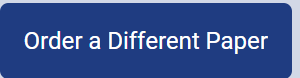
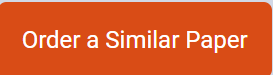
Recent Comments