complete all steps with exception of those to download bitstreams into the board and verify functionality, as we do not have hardware in our lab.Take numerous screen shots – Include screen shots of your successful design for Lab 1!Group discussion and include in your lab report: (1) List and discuss (1 – 2 sentences each) 10 unique uses of the varied Numbering Systems implemented in this lab on devices or applications.(2) We implemented simple means of addition. Discuss in about 2 paragraphs (and an annotated bibliography) one way to improve either time or space efficiency.
lab2.pdf
Unformatted Attachment Preview
Lab Workbook
Numbering Systems
Numbering Systems
Introduction
The VHDL modeling language allows numbers being represented in several radix systems. The
underlying digital circuit processes the number in binary, however, input into and output from such circuits
is typically done using decimal numbers. In this lab you will learn various representations and methods for
converting numbers from one representation into another. Please refer to the Vivado tutorial on how to
use the Vivado tool for creating projects and verifying digital circuits.
Objectives
After completing this lab, you will be able to:
• Define a number in various radix
• Design combinatorial circuits capable of converting data represented in one radix into another
• Design combinatorial circuits to perform simple addition operation
• Learn a technique to improve addition speed
Number Representations
Part 1
VHDL defines a two valued bit and a bit vector. The IEEE standard defines multi-valued STD_LOGIC and
STD_LOGIC_VECTOR. A defined signal can have the following four basic values:
i. 0 : logic-0 or false
ii. 1 : logic-1 or true
iii. x : unknown
iv: z : high-impedance
VHDL is case insensitive. A “z” value at the input of a gate or in expression is usually interpreted as a
don’t care or “x”. There are three types of constants in VHDL: (i) integer, (ii) real, and (iii) string. Integer
numbers can be written in (i) simple decimal or (ii) base format. An integer in simple decimal form is
specified as a sequence of digits with an optional + or a -. For example,
15
-32
Where 15 can be represented in binary as 01111 in 5-bit format and -32 can be represented in binary as
100000 in 6-bit format. The simple format representation may result in 32-bit hardware.
A number can be represented in the base format with syntax:
Where base is one of o or O (for octal), b or B (for binary), x or X (for hexadecimal), and value is a
sequence of digits which are valid for the specified base. Binary values can be declared in double
quotations without needing to specify a base. The value must be unsigned. For example,
o”37”
”1111”
x”AA”
5-bit octal representation
4-bit binary
8-bit hexadecimal representation
IIf the vector variable is bigger than the value being assigned, then additional zeros will need to be
concatenated to extend the bit count. For example:
www.xilinx.com/university
xup@xilinx.com
© copyright 2015 Xilinx
Artix-7 2-1
Numbering Systems
Lab Workbook
signal counter : std_logic_vector (7 downto 0);
–An eight bit
vector is
declared.
…
counter <= “0000” & x”A”;
--Hexadecimal “A” is “1010”, counter is
eight bits, so four bits of zeros are
concatenated.
This is different from Verilog where zeros are automatically padded if there is a size mismatch while
making a value assignment to a multi-bit signal.
1-1.
Define a 4-bit number in the model and display it on the right most 7segment display.
1-1-1. Open Vivado and create a blank project called lab2_1_1.
1-1-2. Create and add the VHDL module that defines a 4-bit number in binary format and displays the
same on the right most 7-segment display. You may use the model developed in 4-2 of Lab 1
assuming that the number you define will be between 0 and 9.
1-1-3. Add the appropriate board related master XDC file to the project and edit it to include the related
pins.
1-1-4. Synthesize and implement the design.
1-1-5. Generate the bitstream, download it into the Basys3 or the Nexys4 DDR board, and verify the
functionality.
Artix-7 2-2
www.xilinx.com/university
xup@xilinx.com
© copyright 2015 Xilinx
Lab Workbook
Numbering Systems
Binary Codes
Part 2
Although most processors compute data in binary form whereas the input-output is generally done in
some coded form. Normally, we exchange information in decimal. Hence decimal numbers must be
coded in terms of binary representations. In the simplest form of binary code, each decimal digit is
replaced by its binary equivalent. This representation is called Binary Coded Decimal (BCD) or 8-4-2-1 (to
indicate weight of each bit position). Because there are only ten decimal digits, 1010 through 1111 are
not valid BCD. Table below shows some of the widely used binary codes for decimal digits. These codes
are designed and used for communication reliability and error detection.
Decimal Digits
BCD (8-4-2-1)
6-3-1-1
Excess-3
2-out-of-5
Gray code
0
0000
0000
0011
00011
0000
1
0001
0001
0100
00101
0001
2
0010
0011
0101
00110
0011
3
0011
0100
0110
01001
0010
4
0100
0101
0111
01010
0110
5
0101
0111
1000
01100
1110
6
0110
1000
1001
10001
1010
7
0111
1001
1010
10010
1011
8
1000
1011
1011
10100
1001
9
1001
1100
1100
11000
1000
2-1.
Output a 4-bit binary input number onto one LED (most significant bit) and
the right most 7-segment display (least significant digit) after converting
them into two-digit decimal equivalent (BCD). Use only dataflow modeling.
Design a circuit that converts a 4-bit binary number v into its 2-digit decimal equivalent, z and m.
Since valid input range is between 0 and 15, the most significant digit can be displayed using one
LED. Table below shows the required output values. A block diagram of the design is given in
figure below. It includes a comparator that checks when the value of v is greater than 9, and uses
the output of this comparator in the control of the 7-segment displays. Hint: The m3 would be zero
whenever V is greater than binary 1001.
www.xilinx.com/university
xup@xilinx.com
© copyright 2015 Xilinx
Artix-7 2-3
Numbering Systems
Artix-7 2-4
Lab Workbook
v[3:0]
z
m[3:0]
0000
0
0000
0001
0
0001
0010
0
0010
0011
0
0011
0100
0
0100
0101
0
0101
0110
0
0110
0111
0
0111
1000
0
1000
1001
0
1001
1010
1
0000
1011
1
0001
1100
1
0010
1101
1
0011
1110
1
0100
1111
1
0101
www.xilinx.com/university
xup@xilinx.com
© copyright 2015 Xilinx
Lab Workbook
Numbering Systems
2-1-1. Open Vivado and create a blank project called lab2_2_1.
2-1-2. Create and add the VHDL module (name it as lab2_2_1_partA) with v[3:0] input, and z and m[3:0]
output, instantiating comparator_dataflow, lab2_circuitA_dataflow, and mux_2to1 and connecting
them as necessary.
2-1-3. Model comparator_dataflow and lab2_circuitA_dataflow functionality using the dataflow
constructs.
2-1-4. Add the provided testbench (lab2_2_1_partA_tb.vhd) to the project.
2-1-5. Simulate the design for 200 ns and verify the design works.
2-1-6. Extend the design by creating the top-level module (lab2_2_1) to have bcdto7segment_dataflow
decoder (that you developed in Lab 1) and provide one 7-bit output seg0 instead of m.
2-1-7. Add the appropriate board related master XDC file to the project and edit it to include the related
pins. Assign v input to SW3-SW0, z to LED0, and seg0 to 7-segment display cathodes, CA-CG,
and assign an to the pins J17, J18, T9, J14, P14, T14, K2, U13 (for Nexys4 DDR) or
U2,U4,V4,W4 (for Basys3).
2-1-8. Synthesize the design.
2-1-9. Implement the design.
2-1-10. Generate bitstream, download it in to the Basys3 or the Nexys4 DDR board, and verify the
functionality. Please note that the most significant decimal digit is indicated by LED0 on the
board.
2-2.
Model a 2-out-of-5 binary code and display a 4-bit binary coded decimal
input number onto five LEDs. Use dataflow modeling.
2-2-1. Open Vivado and create a blank project called lab2_2_2.
2-2-2. Create and add a hierarchical design with 4-bit input (x[3:0]) and 5-bit output(y[4:0]). Use dataflow
modeling statements only.
2-2-3. Add the appropriate board related master XDC file to the project and edit it to include the related
pins. Assign SW3-SW0 to x and LED4-LED0 to y.
2-2-4. Synthesize and implement the design.
2-2-5. Generate bitstream, download it in to the Basys3 or the Nexys4 DDR board, and verify the
functionality.
www.xilinx.com/university
xup@xilinx.com
© copyright 2015 Xilinx
Artix-7 2-5
Numbering Systems
Lab Workbook
Performing Addition
Part 3
When two one-bit numbers are added, they may produce two bits output. For example, 1 + 1 = 10 (all in
binary). When you add three one- bit numbers the result will still be two bits, e.g. 1 + 1 + 1 = 11. This
simple operation can be viewed as adding two bits with carry in from the lower significant operation,
resulting into sum and carry out- the left bit is carry out and the right bit is sum. Figure below shows a 4bit adder. Since the carry is rippled from least significant bit position (cin) to the most significant position
(cout), such adder is called ripple carry adder.
3-1.
Create a 4-bit ripple carry adder using dataflow modeling.
3-1-1. Open Vivado and create a blank project called lab2_3_1.
3-1-2. Create and add the VHDL module named fulladder_dataflow with three inputs (a, b, cin) and two
outputs (s and cout) using dataflow modeling. All inputs and outputs should be one-bit wide.
3-1-3. Add the provided testbench (fulladder_dataflow_tb.vhd) to the project.
3-1-4. Simulate the design for 80 ns and verify that the design works
3-1-5. Create and add the VHDL module to the project with three inputs (a, b, cin) and two outputs (cout
and s) instantiating full adder (FA) four times and connecting them as necessary. The a, b, and s
should be a 4-bit vector and cin and cout should each be one-bit wide.
3-1-6. Add the appropriate board related master XDC file to the project and edit it to include the related
pins. Assign a to SW7-SW4, b to SW3-SW0, s to LED3-LED0, cin to BTNU, and cout to LED7.
3-1-7. Synthesize and implement the design.
3-1-8. Generate bitstream, download it in to the Basys3 or the Nexys4 DDR board, and verify the
functionality.
3-2.
Modify the design of 3-1 by treating the 4-bit input as BCD, performing
addition, generating result in BCD, and displaying it on LED0 and right
most 7-segment display. Use switches to input two 4-bit BCD input and
BTNU for carry-in. Reuse models developed in 2-1 and 3-1 as needed. Use
dataflow modeling.
3-2-1. Open Vivado and create a blank project called lab2_3_2.
Artix-7 2-6
www.xilinx.com/university
xup@xilinx.com
© copyright 2015 Xilinx
Lab Workbook
Numbering Systems
3-2-2. Modify the project of 3-1 as necessary to perform the required function and outputting the result
on LED0 and the right most 7-segment display.
3-2-3. Add the appropriate board related master XDC file to the project and edit it to include the related
pins. Use switches SW73-SW0 to assign two 4-bit BCD input and SW15 for carry in.
3-2-4. Synthesize and implement the design.
3-2-5. Generate bitstream, download it in to the Basys3 or the Nexys4 DDR board, and verify the
functionality.
Improving Addition Speed
Part 4
The ripple-carry adders take a longer time to compute when two large numbers (e.g. 8, 16, 32 bits) are
added. To reduce the computation time, another structure, called carry-lookahead adders (see figure
below), can be used. It works by creating two signals (P and G) for each bit position, based on whether a
carry is propagated through a less significant bit position (at least one input is a '1'), generated in that bit
position (both inputs are '1'), or killed in that bit position (both inputs are '0'). After P and G are generated
the carries for every bit position are created.
Where Pi = Ai + Bi and Gi = AiBi. Within Carry Look Ahead unit, Ci+1 = Gi + PiCi. The speed-up is
achieved through the fact that Ci being generated at the same time irrespective of ith position.
4-1.
Create a carry-look ahead adder circuit by modifying the project of 3-1 and
using dataflow modeling.
4-1-1. Open Vivado and open the project you had created in 3-1.
4-1-2. Modify the project of 3-1 as necessary to perform the addition of two four-bit numbers using the
carry look-ahead structure and outputting the result LEDs. Provide carry-in through BTNU. Hint:
You will need to modify FA to output Pi and Gi, and then create and add another module CLA to
perform the carry look ahead function (takes c0 and pigi (i=0 to 3) and outputs c4 and pg and gg.
4-1-3. Modify the XDC file to provide input b through SW3-SW0, a through SW7-SW4, cin through
BTNU. Output cout through LED7 and sum through LED3-LED0.
4-1-4. Synthesize and implement the design.
www.xilinx.com/university
xup@xilinx.com
© copyright 2015 Xilinx
Artix-7 2-7
Numbering Systems
Lab Workbook
4-1-5. Generate bitstream, download it in to the Basys3 or the Nexys4 DDR board, and verify the
functionality.
Conclusion
In this lab, you learned how to define numbers in various radix systems. You also designed various
number conversion circuits using dataflow modeling. You also learned a technique of improving addition
speed.
Artix-7 2-8
www.xilinx.com/university
xup@xilinx.com
© copyright 2015 Xilinx
...
Purchase answer to see full
attachment




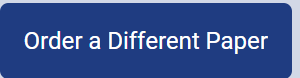
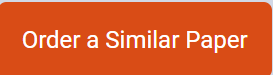
Recent Comments